The Inspinia AngularJS framework has a demo here for those who don't use it.
For the life of me, I cannot see how to change the background colour of the navigation menu on the left. It should be simple, but I just can't find it, even using the Chrome developer console.
[Update] I want to change the color programmatically from AngularJS, what's the best way to do that? Maybe add an Id to the background div?