Recently i installed LAMP on Linux Mint. I successfully installed it and now just run this commands on terminal for checking the version :
apache2 -v
php -v
mysql -v
This is the result :
I dont have any problem with localhost because now i'm running phpinfo() function correctly and localhost (apache and php) is ok. but for database is that :
in orther to instal phpmyadmin you need to install mysql before cotinunig
so it said that MySQL is needed. as you see i had installed mySQL before and now i have problem with checking the version.
im trying to config phpmyadmin but here is:
so i think this is the cause of mySQL.
what is the problem ?