After a while, I tried what @gofr1 referred in his comment.

Above practice doesn't become effective on opening new Query window/ Refreshing the Database connection.
It works ONLY AFTER Restarting SSMS.
update NOTE: With this solution, you can see Results in Grid, but if you try to export it to XML file. you will get the same error.
Exception of type 'System.OutOfMemoryException' was thrown.
UPDATE:
so, here I decided to pass the XML output to an application and let the C# generate XML file in the desired folder.
As Google sitemap XML limit is : 50,000. So, one should create the number of sitemaps each containing max 50k records.
Note: Google allows 1000 sitemap files for each domain.
EDIT:
Google has increased the maximum limit from 1,000 sitemaps to 50,000 Sitemaps, a sitemap file size can be maximum up to 50mb. This is a huge increase in capacity.
References:
- seroundtable/archives/021559
- searchengineland/google-bing-increase-file-size-limit-sitemaps-files
- searchenginejournal/google-bing-increase-sitemap-file-size-limit-50