On Android I can set a transparent statusbar with the following style line:
<item name="android:windowTranslucentStatus">true</item>
I would like to display a text directly under the statusbar with the same background color of the statusbar. My problem is if I set the background color to my primaryColor it is a bit brighter because I haven't added the alpha value of the statusbar to the color.
So how can I get the alpha value of the statusbar from code to add it to my background color?