I have a div with some inputs, one of type date and I want to remove the whitespace from the element
here is the code
<div class="form-group form-inline">
<input id="jumbotronSearch" type="text" class="form-control input-lg" placeholder="Location" min="5" max="50" required/>
<input id="jumbotronDate" type="date" class="form-control input-lg" value="@DateTime.Now.Date.ToShortDateString()" readonly/>
<button id="jumbotronSearch" type="submit" class="btn btn-default btn-lg">Search</button>
</div>
and here is what it looks like. I want to remvove all the extra space after the date.
I tried setting the css width to 100% and white-space: nowrap but that didn't do it.