How can I install/add a missing Qt Module under Mac OS? I have Qt Creator installed and working, but a new project gives the following error:
Project ERROR: Unknown module(s) in QT: charts
Can I just download and install the missing module or do I have to reinstall Qt with the missing module selected? Thanks