As I would expect, the background of the text "Color Blue" should be colored blue and not the "No color". However, none of them are colored.
<html>
<style>
#main > :not(a) {
background: blue;
}
</style>
</head>
<body>
<div id="main">
Color Blue
<br>
<a>No color</a>
</div>
</body>
</html>How can I color the bg of the text "Color blue" in blue without changing the html code? Here is the expected output as requested: