I'd like to know if there's a way to turn Nuke's text (contained in Text node) into polygonal object and then extrude it along Z axis? It's possible in Blackmagic Fusion, it's even possible in Apple Motion 5. Who knows how to do it in Nuke via Python?
logoPlate = nuke.nodes.Text(name="forExtrusion")
logoPlate['font'].setValue("~/Library/Fonts/Cuprum-Bold.ttf")
logoPlate['xjustify'].setValue("center")
logoPlate['yjustify'].setValue("center")
logoPlate['box'].setValue([0,0,512,256])
logoPlate['translate'].setValue([-20, 50])
logoPlate['size'].setValue(48)
logoPlate['message'].setValue("TV Channel logo")
logoPlate.setInput(0,nuke.selectedNode())
I am not interested in using exported
obj,fbxorabcfrom 3D packages or any third party plugins.