I am trying out a simple spring boot application it always shuts down automatically
:: Spring Boot :: (v1.4.1.RELEASE)
2016-10-23 13:05:21.681 INFO 16532 --- [ main] com.example.RestBootApplication : No active profile set, falling back to default profiles: default
2016-10-23 13:05:21.766 INFO 16532 --- [ main] s.c.a.AnnotationConfigApplicationContext : Refreshing org.springframework.context.annotation.AnnotationConfigApplicationContext@6e20b53a: startup date [Sun Oct 23 13:05:21 EDT 2016]; root of context hierarchy
2016-10-23 13:05:23.682 INFO 16532 --- [ main] o.s.j.e.a.AnnotationMBeanExporter : Registering beans for JMX exposure on startup
2016-10-23 13:05:23.704 INFO 16532 --- [ main] com.example.RestBootApplication : Started RestBootApplication in 2.632 seconds (JVM running for 5.168)
2016-10-23 13:05:23.705 INFO 16532 --- [ Thread-2] s.c.a.AnnotationConfigApplicationContext : Closing org.springframework.context.annotation.AnnotationConfigApplicationContext@6e20b53a: startup date [Sun Oct 23 13:05:21 EDT 2016]; root of context hierarchy
2016-10-23 13:05:23.708 INFO 16532 --- [ Thread-2] o.s.j.e.a.AnnotationMBeanExporter : Unregistering JMX-exposed beans on shutdown
pom.xml
<?xml version="1.0" encoding="UTF-8"?>
<project xmlns="http://maven.apache.org/POM/4.0.0" xmlns:xsi="http://www.w3.org/2001/XMLSchema-instance"
xsi:schemaLocation="http://maven.apache.org/POM/4.0.0 http://maven.apache.org/xsd/maven-4.0.0.xsd">
<modelVersion>4.0.0</modelVersion>
<groupId>com.example</groupId>
<artifactId>demo</artifactId>
<version>0.0.1-SNAPSHOT</version>
<packaging>jar</packaging>
<name>rest-boot</name>
<description>Demo project for Spring Boot</description>
<parent>
<groupId>org.springframework.boot</groupId>
<artifactId>spring-boot-starter-parent</artifactId>
<version>1.4.1.RELEASE</version>
<relativePath /> <!-- lookup parent from repository -->
</parent>
<properties>
<project.build.sourceEncoding>UTF-8</project.build.sourceEncoding>
<project.reporting.outputEncoding>UTF-8</project.reporting.outputEncoding>
<java.version>1.8</java.version>
</properties>
<dependencies>
<dependency>
<groupId>org.springframework.boot</groupId>
<artifactId>spring-boot-starter</artifactId>
</dependency>
<dependency>
<groupId>org.springframework.boot</groupId>
<artifactId>spring-boot-starter-web</artifactId>
</dependency>
<dependency>
<groupId>org.springframework.boot</groupId>
<artifactId>spring-boot-starter-test</artifactId>
<scope>test</scope>
</dependency>
</dependencies>
<build>
<plugins>
<plugin>
<groupId>org.springframework.boot</groupId>
<artifactId>spring-boot-maven-plugin</artifactId>
</plugin>
</plugins>
</build>
</project>
Main Class
@SpringBootApplication
public class RestBootApplication {
public static void main(String[] args) {
SpringApplication.run(RestBootApplication.class, args);
}
}
Controller
@Controller
public class HelloController {
@RequestMapping("/hello")
String helloWorld(){
return "helloWorld";
}
}
Trying to run in spring tool suite. it always stops after starting. I even added "spring-boot-starter-web" after looking at some stackoverflow questions, but still facing the issue.
Please can you someone point out the issue.