Change the ShowInTaskbar Property to False in the startup Form
And the windowsState to Minimized so it will be unvisible
It worked Fine with me
this is the code i writen:
using System;
using System.Collections.Generic;
using System.ComponentModel;
using System.Data;
using System.Drawing;
using System.Linq;
using System.Text;
using System.Windows.Forms;
namespace WindowsFormsApplication1
{
public partial class Form1 : Form
{
bool m_CloseApp = false;
public Form1()
{
InitializeComponent();
}
private void Form1_FormClosing(object sender, FormClosingEventArgs e)
{if (m_CloseApp == false) {
e.Cancel = true;
this.WindowState = FormWindowState.Minimized;
}
}
private void exitToolStripMenuItem_Click(object sender, EventArgs e)
{
m_CloseApp = true;
this.Close();
}
private void Form1_Load(object sender, EventArgs e)
{
notifyIcon1.ContextMenuStrip = this.contextMenuStrip1;
this.WindowState = FormWindowState.Minimized;
}
}
}
When user close the Form the application will not Exit, but when he hit the Exit button from the ContextMenuStrip of the notifyIcon the application will be closed