 I need to separate a number's numeric part and decimal part for some display purposes. Although i haven't mentioned in the heading of this question i need a comma instead of dot for decimals and to display thousands, instead of comma a space.
I need to separate a number's numeric part and decimal part for some display purposes. Although i haven't mentioned in the heading of this question i need a comma instead of dot for decimals and to display thousands, instead of comma a space.
Actually what i am going to do is to display decimal part a little above the numeric part and numeric part ends with a comma instead of dot. I have attached an image as well. This is an Angularjs2 application.
The way i have used the number pipe now
{{trn.Amount | number:'2.2-2'}}
But this gives something like this ex: 02.55
I think i have to use number pipe twice to accomplish this. But failed to implement it correctly. All help appreciated. Thanks!