In PyCharm a "Python-IDE" in my window 10 64 bit, I want to install "Scipy".
First of all in {Pycharm -> File -> Settings -> interpreter} I chose C:\Users\XXXXX\AppData\Local\Programs\Python\Python35-32\python.exe then I installed pip - matplotlib - numpy and labpack. Now I want to install scipy package but I got this error.
How can I solve this issue?