 There is part of css rules for parent div:
There is part of css rules for parent div:
{
z-index: 1000;
width: 430px;
background: #FFF none repeat scroll 0% 0%;
max-width: 750.5px;
outline: medium none;
float: right;
display: flex;
display: -webkit-flex;
display: -moz-flex;
display: -ms-flexbox;
display: -o-flex;
flex-direction: row;
flex-direction: -webkit-row;
-webkit-flex-direction: row;
-moz-flex-direction: row;
-ms-flex-direction: row;
-o-flex-direction: row;
flex-wrap: nowrap;
-webkit-flex-wrap: wrap;
-ms-flex-wrap: wrap;
justify-content: space-around;
-ms-flex-pack: justify;
-webkit-flex-justify-content: space-around;
}
How to disable space-around for one child div? with following css:
.resultsDiv {
position: absolute;
top: 47px;
left:0;
right: 0;
width: 100%;
}
As, I get idea, there should be something like justify-content-self: space-around