I'm currently working on Chrome extenstion and I need to find a way to understand what javascript function is being called by an element.
<button class="yt-uix-button yt-uix-button-size-default yt-uix-button-text yt-uix-button-empty yt-uix-button-has-icon appbar-guide-toggle appbar-guide-clickable-ancestor"
id="appbar-guide-button" type="button" onclick=";return false;"
aria-label="Przewodnik" aria-controls="appbar-guide-menu" aria-expanded="false">
<span class="yt-uix-button-icon-wrapper">
<span class="yt-uix-button-icon yt-uix-button-icon-appbar-guide yt-sprite">
</span>
</span>
</button>
As you can see, the only reference to javascript function is onclick=";return false;" which gives me nothing. It has to be called outside.
When I click it, a javascript function is being executed, but I need to find what function is that. How do I do that?