I encountered some issue in converting my existing vbs script to PowerShell script. I have illustrate here with some dummy codes instead of my original code. In example 1, I only have 1 set of elements in the array, upon return the array variable to the function, it will only display P.
However in example 2, where I have 2 set of elements in the array, upon return the array variable to the function, it will display the elements properly.
If you print the array inside the function in example 1 and 2. There isn't any issue in getting the results.
I have googled and not able to find any solution to it. Many thanks in advance for the kind help.
Example 1:
function testArray {
$array1 = @()
$array1 += ,@("Apple","Banana")
return $array1
}
$array2 = testArray
Write-Host $array2[0][1]
Result is "P".
Example 2:
function testArray {
$array1 = @()
$array1 += ,@("Apple","Banana")
$array1 += ,@("Orange","Pineapple")
return $array1
}
$array2 = testArray
Write-Host $array2[0][0]
Result is "Apple".