We have an internal hosted instance of Team Foundation Server 2013 with many projects that use GIT source control. If I use Visual Studio 2015, I am able to clone, push, pull, etc. with no problem. However when I try to interact with the server using the git command line, git is unable to communicate with the server. For example, when I try to clone a repository (I am 100% positive that the url is valid), it errors. Here is the output
C:\Projects\>git clone http://tfs_server_name:8080/tfs/CollectionName/_git/SomeProject
Cloning into 'SomeProject'...
fatal: repository 'http://tfs_server_name:8080/tfs/CollectionName/_git/SomeProject/' not found
Our TFS instance is configured to use integrated windows authentication, and so I followed the instructions from this article: https://github.com/Microsoft/Git-Credential-Manager-for-Windows/blob/master/Docs/Faq.md#q-i-thought-microsoft-was-maintaining-this-why-does-the-gcm-not-work-as-expected-with-tfs
I ran the command from that article as instructed (where tfs_server_name is the machine name of our server, and NameOfOurDomain.lcl is our domain):
git config --global credential.tfs_server_name.NameOfOurDomain.lcl.integrated true
This didn't fix the problem either. I ran the command, tried to clone, nothing. I rebooted, tried to clone, nothing.
What else can I do to get git to authenticate against that server?