I've run through all the obvious answers for this type of question (symbols not being available) and come up empty, but I'm sure this is possible: shouldn't I be able to step through jquery scripts in Visual Studio in the debugger? I just can't get it to work. All of my breakpoints show up as shown in the attached screen snapshot. I can never hit a breakpoint.
I've made sure script debugging is enabled in Internet Explorer. Thinking it might be related to having the minified versions of jquery in use, I went with the full-blow versions. Still no joy. Relevant screen snapshots attached. I can't be the first person to have seen this, but I've googled the heck out of it, and no joy...
I see this at runtime for any and all jquery code... note the unavailable breakpoint:
Here's how I'm referencing jquery:
This is the only thing I could find in IE that might prevent me from debugging and as you can see, I'm good to go: