I am using Bootstrap 4 Alpha 5 and I have the following HTML:
<div class="home-content">
<div class="container">
<div class="row flex-items-xs-middle">
<div class="col-md-7">
<h1 class="site-title text-xs-center text-md-left">
<span class="name">I'm Shivam Paw</span>
<span class="title">I create beautiful and bespoke websites to fit your needs</span>
</h1>
</div>
<div class="col-md-5">
<img src="https://www.shivampaw.com/wp-content/uploads/2016/10/shivampaw.png" class="float-md-right img-fluid logo-me mx-auto" alt="Shivam Paw">
</div>
</div>
</div>
</div>
However, if you see the image below then you will see that the content is misaligned to the left. I saw a post on this on SO but it said you have to put the row class in a container which I have already done.
You can see the site live at https://www.shivampaw.com
I looked at the .row CSS which has margin for left and right of -15px. Removing those margins fixed it but I don't think that's how it should be?