I get currentWrkBook by fileName with the code below:
using Excel = Microsoft.Office.Interop.Excel;
...
Excel.Workbook currentWrkBook = Excel.Application.Workbooks.Open(fileName);
...
Result get OK (when run to the statement above, the fileName[D:/DataProject/Resources.xlsm] is open):
Now, I would like get currentWrkBook by fileName without open file.
That is possible? Any tips on these will be great help. Thanks in advance.