I just migrated my project to Swift 3 and found that the "See also" callout in the quick help is not showing. Everything was perfectly working in the previous version of Swift. Below is my code:
/**
Adds a "See also" callout in the Quick Help for a symbol using the `seealso` delimiter. Multiple "See also" callouts appear in the description section in the same order as they do in the markup.
- author: Tapas Pal
- remark: Use the callout to add references to other information.
- seealso: [The Swift Standard Library Reference](https://developer.apple.com/library/prerelease/ios//documentation/General/Reference/SwiftStandardLibraryReference/index.html)
*/
class SeeAlsoMarkup: NSObject {
static func doSomething() {}
}
The output is as follows:
Did Apple change anything with this markup? Apple's See Also markup formatting reference is still showing seealso as a valid callout.