I have tried to find a solution for my button to look correct in Internet Explorer browsers, but not succeeded. What can be the problem here? Here is the link to the site: www.vivids.se. Looking forward to an solution! :)
Here is the html:
<div class="share-wrapper">
<span class="share-button">Dela</span>
<a class="social-media-button" id="facebook" href="#">Facebook</a>
<a class="social-media-button" id="twitter" href="#">Twitter</a>
</div>
Here is the css:
.share-button,
.social-media-button {
font-weight: 600;
display: inline-block;
border-radius: 5px;
}
.share-button {
padding: 0px 6px;
border: solid 2px;
border-color: #00d9ef;
color: #00d9ef;
cursor: pointer;
}
.share-button::after {
content: url('img/share.svg');
width: 13px;
display: inline-block;
}
.social-media-button {
padding: 2px 6px;
background-color: #00d9ef;
}
#facebook::before {
content: url('img/facebook.svg');
}
#twitter::before {
content: url('img/twitter.svg');
}
#facebook::before,
#twitter::before {
width: 13px;
display: inline-block;
margin-right: 5px;
}
The button to the left is Safari (MacOS Sierra). The button to right is Internet Explorer 11 (Windows 7).