I am trying to draw a line using multiple UIImageView of the same circle image.
I have tried the following:
let imageName = "circle.jpg"
let image = UIImage(named: imageName)
for var i in 0..<100 {
i += 1
let imageView = UIImageView(image: image!)
imageView.frame = CGRect(x: i, y: 200, width: 25, height: 25)
view.addSubview(imageView)
}
This produces one circle at the position (100, 200). This happens because the same UIImageView is being added to the subview so it is only updating the position rather than adding a new UIImageView. If I create a new UIImageView named "imageView1" and add it to the subview, it will create a new circle.
For the purpose of forming a line by overlapping the UIImageViews of these circles, manually creating a UIImageView for each circle is obviously inefficient.
So, how can I use the same UIImage to draw multiple UIImageViews?
Any other suggestions on how I can get around accomplishing this?