I have been trying to make two panels(boxes) the same size, no matter how long is the text inside them. I have realised that on my computer the two boxes are aligned, but on my laptop they aren't.
Here's how the page looks like on my laptop:
The code :
<div class="row">
<div class="col-lg-12">
<h1 class="page-header">
Bine aţi venit la ATLmath!
</h1>
</div>
<div class="col-md-6">
<div class="panel panel-info">
<div class="panel-heading">
<h4><i class="glyphicon glyphicon-book"></i> Probleme rezolvate</h4>
</div>
<div class="panel-body">
<p>Puteţi găsi modele de probleme rezolvate, împreuna cu explicaţii si desene pentru a asigura fixarea cunoştinţelor. Problemele rezolvate sunt grupate in două categorii:</p>
<ul>
<li>Probleme de geometrie</li>
<li>Probleme de algebră</li>
</ul>
<a href="probleme.php" class="btn btn-primary" style="display:block;">Probleme</a>
</div>
</div>
</div>
<div class="col-md-6">
<div class="panel panel-info">
<div class="panel-heading">
<h4><i class="glyphicon glyphicon-ok"></i> Probleme de testare a cunoştinţelor</h4>
</div>
<div class="panel-body">
<p>Testele de evaluare vor testa capacitatea elevilor de a rezolva probleme similare cu cele din categoria "Probleme rezolvate". Şi aici, problemele vor fi grupate in două categorii:</p>
<ul>
<li>Probleme de geometrie</li>
<li>Probleme de algebră</li>
</ul>
<a href="teste.php" class="btn btn-primary" style="display:block;">Teste</a>
</div>
</div>
</div>
</div>
I was wondering how I can make them the same height. I've searched this on google and I couldn't do anything good.
EDIT: I would like it to look like this on every device
