I'm new to coding and I need to transform my py file to an exe. I tried py2exe and it didn't work with python 3.5. Then I tried pyinstaller and it worked, but when I added PyQt5 to the program, pyinstaller also failed. I tried nuitka, and it builds the exe, but when I click on the exe file it shows a console for a few seconds and closes. I need an exe which shows a gui after being activated. Here are the modules that I used in the program:
import P4
import time
from datetime import datetime,date
import traceback
import os
import sys
import threading
from PyQt5 import QtCore
from PyQt5 import QtGui
from PyQt5.QtWidgets import *
from PyQt5.QtCore import QCoreApplication, QTimer
Error I get from nuitka exe file:
Error I get from pyinstaller exe file:

Dll's that pyinstaller needs: dlls