When I delete the Authorization from the headers the request will be successful, and i get the response. But when I use the Authorization header, it will give me this error.
The server is using Python Django and using this libary for CORS Handling
EDIT 1: This is the python server settings
EDIT 2: Add Browser
I use Chrome Version 53.0.2785.143 m (64-bit)
EDIT 3: Postman response
Just got weird response here. When the backend guy tried from his laptop, he got the complete header. like this:
 But when i use my laptop, i got this response:
But when i use my laptop, i got this response: