<?xml version="1.0" encoding="utf-8"?>
<layer-list xmlns:android="http://schemas.android.com/apk/res/android">
<item>
<bitmap android:src="@drawable/android_red"
android:gravity="center" />
</item>
<item android:top="10dp" android:left="10dp">
<bitmap android:src="@drawable/android_green"
android:gravity="center" />
</item>
<item android:top="20dp" android:left="20dp">
<bitmap android:src="@drawable/android_blue"
android:gravity="center" />
</item>
Or programmatically
public static Bitmap overlay(Bitmap bmp1, Bitmap bmp2) {
Bitmap bmOverlay = Bitmap.createBitmap(bmp1.getWidth(),
bmp1.getHeight(), bmp1.getConfig());
Canvas canvas = new Canvas(bmOverlay);
canvas.drawBitmap(bmp1, new Matrix(), null);
canvas.drawBitmap(bmp2, 0, 0, null);
return bmOverlay;
}
Or use FrameLayout
<?xml version="1.0" encoding="utf-8"?>
<LinearLayout xmlns:android="http://schemas.android.com/apk/res/android"
android:layout_width="match_parent"
android:layout_height="match_parent"
android:padding="20dp"
android:background="#000000">
<FrameLayout
android:layout_width="match_parent"
android:layout_height="match_parent"
android:padding="20dp"
android:background="@android:color/holo_red_dark">
<LinearLayout
android:layout_width="match_parent"
android:layout_height="match_parent"
android:padding="20dp"
android:orientation="vertical"
android:background="@android:color/holo_purple">
<ImageView
android:layout_width="match_parent"
android:layout_height="match_parent"
...
">
<ImageView
android:layout_width="match_parent"
android:layout_height="match_parent"
...
/>
</LinearLayout>
</LinearLayout>
</FrameLayout>
</LinearLayout>