I have a table orders with 30000rows. I am using Linode Server with 2GB RAM
but when i executed my query using phpmyadmin it give me 504 Gatetimeout Error
SELECT * FROM `orders`
I don't understand what's is the problem? i am getting that error you can see the image below