I installed NPM using NVM.
When I use npm in Intellij terminal, it says I don't have NPM installed. But if I use Ubuntu terminal, it is working.
Here are what I tried:
I have already tried to set my node interpreter (in "Language and Framework" > "Node and NPM", set to ~/.nvm/versions/node/v6.8.0/bin/node).
I have also already enabled the Node.js Core library. There it shows the npm package is included.
But the IntelliJ terminal still complains I haven't installed npm. Why?