I get this warning upon compilation:
DEBUG_INFORMATION_FORMAT should be set to dwarf-with-dsym for all configurations. This could also be a timing issue, make sure the Fabric run script build phase is the last build phase and no other scripts have moved the dSYM from the location Xcode generated it. Unable to process FieldSense.app.dSYM at path /Users/dnb/Library/Developer/Xcode/DerivedData/myApp-ggomikgtclrabvaoqmbwhjyudhxy/Build/Products/Debug-iphonesimulator/myApp.app.dSYM
How to solve?