I am trying to create an Internet connectivity error dialog box. I have the dialogFragment code for it, which inflates a layout. The problem is, the layout appears fine in the android studio, but on the phone, it appears with an extra horizontal strip on the top.
This is the layout code :
<LinearLayout
xmlns:android="http://schemas.android.com/apk/res/android"
android:layout_height="wrap_content"
android:layout_width="match_parent"
style="@style/Animation.AppCompat.Dialog">
<TextView
android:text="TextView"
android:layout_width="wrap_content"
android:layout_height="wrap_content"
android:id="@+id/textView"
android:layout_weight="1" />
<RadioButton
android:text="RadioButton"
android:layout_width="wrap_content"
android:layout_height="wrap_content"
android:id="@+id/radioButton"
android:layout_weight="1" />
</LinearLayout>
Can anyone please help me understand why I am getting this extra strip. I tried putting CardView and other layouts instead of LinearLayout, but the strip seems to be something beyond the layout file. I cannot access or modify it.
