I just freshly installed Qt Creator 4.1.0 Based on Qt 5.7.0 (GCC 4.9.1 20140922 (Red Hat 4.9.1-10), 64 bit)
This error drives me crazy after I fixed all kit errors, actually I spent some time on google looking for proper compiler. This could be something with compiler version I think:
/usr/include/c++/5.3.1/cstddef:45: error: stddef.h: No such file or directory
I saw solutions for windows everywhere but could not find for linux, does anyone has experience how to fix it?
Screenshots
rpm -qa | grep devel | sort
expat-devel-2.1.0-10.fc22.x86_64
fontconfig-devel-2.11.94-4.fc22.x86_64
freetype-devel-2.5.5-2.fc22.x86_64
gdbm-devel-1.11-4.fc22.x86_64
glibc-devel-2.21-13.fc22.i686
glibc-devel-2.21-13.fc22.x86_64
java-1.8.0-openjdk-devel-1.8.0.65-3.b17.fc22.x86_64
kernel-debug-devel-4.2.5-201.fc22.x86_64
kernel-debug-devel-4.2.6-200.fc22.x86_64
kernel-devel-4.2.6-200.fc22.x86_64
libdb-devel-5.3.28-12.fc22.x86_64
libdrm-devel-2.4.61-3.fc22.x86_64
libICE-devel-1.0.9-2.fc22.x86_64
libpng-devel-1.6.16-3.fc22.x86_64
libSM-devel-1.2.2-2.fc22.x86_64
libstdc++-devel-5.3.1-6.fc22.i686
libstdc++-devel-5.3.1-6.fc22.x86_64
libXau-devel-1.0.8-4.fc22.x86_64
libxcb-devel-1.11-8.fc22.x86_64
libXcursor-devel-1.1.14-4.fc22.x86_64
libXdamage-devel-1.1.4-6.fc22.x86_64
libXext-devel-1.3.3-2.fc22.x86_64
libXfixes-devel-5.0.1-4.fc22.x86_64
libXft-devel-2.3.2-2.fc22.x86_64
libXi-devel-1.7.4-2.fc22.x86_64
libXinerama-devel-1.1.3-4.fc22.x86_64
libXrandr-devel-1.4.2-2.fc22.x86_64
libXrender-devel-0.9.9-1.fc22.x86_64
libxshmfence-devel-1.2-1.fc22.x86_64
libXt-devel-1.1.4-10.fc22.x86_64
libXv-devel-1.0.10-2.fc22.x86_64
libXxf86vm-devel-1.1.4-1.fc22.x86_64
libX11-devel-1.6.3-1.fc22.x86_64
mesa-libGL-devel-10.6.9-1.20151008.fc22.x86_64
mesa-libGLU-devel-9.0.0-7.fc22.x86_64
perl-devel-5.20.3-328.fc22.x86_64
python3-devel-3.4.2-6.fc22.x86_64
qt-devel-4.8.7-4.fc22.x86_64
systemtap-devel-2.9-1.fc22.x86_64
systemtap-sdt-devel-2.9-1.fc22.x86_64
xorg-x11-proto-devel-7.7-12.fc21.noarch
zlib-devel-1.2.8-7.fc22.x86_64