I've set a 0 dp margin to the button but it has no effect the little margin on top,bottom,lef and right is still there,How can I remove it?
<?xml version="1.0" encoding="utf-8"?>
<LinearLayout xmlns:android="http://schemas.android.com/apk/res/android"
xmlns:tools="http://schemas.android.com/tools"
android:id="@+id/activity_map"
android:layout_width="match_parent"
android:layout_height="match_parent"
android:paddingBottom="0dp"
android:paddingLeft="0dp"
android:paddingRight="0dp"
android:paddingTop="0dp"
android:orientation="vertical"
tools:context="com.myapp.mainpackage.MapActivity">
<fragment xmlns:android="http://schemas.android.com/apk/res/android"
android:name="com.google.android.gms.maps.MapFragment"
android:id="@+id/mapFragment"
android:layout_width="match_parent"
android:layout_height="550dp"/>
<Button
android:text="Button"
android:layout_width="match_parent"
android:layout_height="match_parent"
android:id="@+id/button4"
android:layout_margin="0dp"/>
</LinearLayout>
There is a space on the button margins that I can't remove,I want the button fill all the space