I am having a problem with my Visual Studio. Form always change its size at runtime.
The form's size when designed is 1732; 1005 as shown in the figure below:
But when I run the program, the form's size changes to a smaller size (new size: 868;491) as shown below:
I already tried changing the DPI and the resolution of the PC that I am using but it's still the same. What will I change to get the actual size of the designed UI at runtime?