There is a table on my page and when I screen size my table is jamming and which is why I want to change order of my table I hope I explain what I mean
this is my table on wide screen
but on responsive it must be like this
and I don't know how to do that any idea any example ?
HTML
<table class="table">
<tr>
<th>İki Kişilik Odada Kişi Başı</th>
<th>İlave Yatak</th>
<th>Tek Kişilik Oda</th>
<th>Çocuk</th>
</tr>
<tr>
<td>
<p>
<span>1,046,13</span>
<span>590.00 <i>TL</i></span>
</p>
</td>
<td>
<p>
<span>1,046,13</span>
<span>590.00 <i>TL</i></span>
</p>
</td>
<td>
<p>
<span>1,046,13</span>
<span>590.00 <i>TL</i></span>
</p>
</td>
<td>
<p>1.Çocuk 0-14 Yaş Ücretsiz</p>
<p>2.Çocuk 0-6 Yaş Ücretsiz</p>
<p>2.Çocuk 7-14 Yaş 99,96 TL*</p>
</td>
</tr>
</table>
CSS
table {
border-collapse: collapse;
border-spacing: 0;
}
th,td{
border-right: 1px solid #ccc;
border-bottom: 1px solid #ccc;
border-top: none;
padding: 8px;
}