Xcode 8.0 - Swift 2.3
I have an internal extension to create blur layer that works great:
internal extension UIView {
/**
Add and display on current view a blur effect.
*/
internal func addBlurEffect(style style: UIBlurEffectStyle = .ExtraLight, atPosition position: Int = -1) -> UIView {
// Blur Effect
let blurEffectView = self.createBlurEffect(style: style)
if position >= 0 {
self.insertSubview(blurEffectView, atIndex: position)
} else {
self.addSubview(blurEffectView)
}
return blurEffectView
}
internal func createBlurEffect(style style: UIBlurEffectStyle = .ExtraLight) -> UIView {
let blurEffect = UIBlurEffect(style: style)
let blurEffectView = UIVisualEffectView(effect: blurEffect)
blurEffectView.frame = self.bounds
blurEffectView.autoresizingMask = [.FlexibleWidth, .FlexibleHeight]
return blurEffectView
}
}
Question is: how can I add a shaped hole in blur overlay? I have made many attempts:
let p = UIBezierPath(roundedRect: CGRectMake(0.0, 0.0, self.viewBlur!.frame.width, self.viewBlur!.frame.height), cornerRadius: 0.0)
p.usesEvenOddFillRule = true
let f = CAShapeLayer()
f.fillColor = UIColor.redColor().CGColor
f.opacity = 0.5
f.fillRule = kCAFillRuleEvenOdd
p.appendPath(self.holePath)
f.path = p.CGPath
self.viewBlur!.layer.addSublayer(f)
but result is:
I can't understand why hole is ok on UIVisualEffectView but not in _UIVisualEffectBackdropView
UPDATE
I've tryied @Arun solution (with UIBlurEffectStyle.Dark), but result is not the same:
UPDATE 2
With @Dim_ov's solution I have:
In order to make this work I need to hide _UIVisualEffectBackdropViewin this way:
for v in effect.subviews {
if let filterView = NSClassFromString("_UIVisualEffectBackdropView") {
if v.isKindOfClass(filterView) {
v.hidden = true
}
}
}