I'm attempting to import a .sql file into a phpMyAdmin table.
the above error is uncanny as it looks as though its stopped at the `R"? part of my file.
I have attached a screenshot and also the file i'm trying to import. Any help would me much appreciated.
INSERT INTO `tallmanc_TestApi`.`WeeklySchedule`
(`Id`, `Day_Id`, `Meal_Type`, `RecipeId`, `Schedule_Type`)
VALUES (`1`,`0`,`0`,`24`,`TestData`)
INSERT INTO `tallmanc_TestApi`.`WeeklySchedule`
(`Id`, `Day_Id`, `Meal_Type`, `RecipeId`, `Schedule_Type`)
VALUES (`2`,`1`,`1`,`22`,`TestData`)
INSERT INTO `tallmanc_TestApi`.`WeeklySchedule`
(`Id`, `Day_Id`, `Meal_Type`, `RecipeId`, `Schedule_Type`)
VALUES (`3`,`2`,`2`,`8`,`TestData`)
INSERT INTO `tallmanc_TestApi`.`WeeklySchedule`
(`Id`, `Day_Id`, `Meal_Type`, `RecipeId`, `Schedule_Type`)
VALUES (`4`,`3`,`3`,`21`,`TestData`)
INSERT INTO `tallmanc_TestApi`.`WeeklySchedule`
(`Id`, `Day_Id`, `Meal_Type`, `RecipeId`, `Schedule_Type`)
VALUES (`5`,`1`,`0`,`24`,`TestData`)
INSERT INTO `tallmanc_TestApi`.`WeeklySchedule`
(`Id`, `Day_Id`, `Meal_Type`, `RecipeId`, `Schedule_Type`)
VALUES (`6`,`2`,`1`,`8`,`TestData`)
INSERT INTO `tallmanc_TestApi`.`WeeklySchedule`
(`Id`, `Day_Id`, `Meal_Type`, `RecipeId`, `Schedule_Type`)
VALUES (`7`,`3`,`2`,`20`,`TestData`)
INSERT INTO `tallmanc_TestApi`.`WeeklySchedule`
(`Id`, `Day_Id`, `Meal_Type`, `RecipeId`, `Schedule_Type`)
VALUES (`8`,`4`,`3`,`32`,`TestData`)
INSERT INTO `tallmanc_TestApi`.`WeeklySchedule`
(`Id`, `Day_Id`, `Meal_Type`, `RecipeId`, `Schedule_Type`)
VALUES (`9`,`2`,`0`,`7`,`TestData`)
INSERT INTO `tallmanc_TestApi`.`WeeklySchedule`
(`Id`, `Day_Id`, `Meal_Type`, `RecipeId`, `Schedule_Type`)
VALUES (`10`,`3`,`1`,`22`,`TestData`)
INSERT INTO `tallmanc_TestApi`.`WeeklySchedule`
(`Id`, `Day_Id`, `Meal_Type`, `RecipeId`, `Schedule_Type`)
VALUES (`11`,`4`,`2`,`25`,`TestData`)
INSERT INTO `tallmanc_TestApi`.`WeeklySchedule`
(`Id`, `Day_Id`, `Meal_Type`, `RecipeId`, `Schedule_Type`)
VALUES (`12`,`5`,`3`,`21`,`TestData`)
INSERT INTO `tallmanc_TestApi`.`WeeklySchedule`
(`Id`, `Day_Id`, `Meal_Type`, `RecipeId`, `Schedule_Type`)
VALUES (`13`,`3`,`0`,`30`,`TestData`)
INSERT INTO `tallmanc_TestApi`.`WeeklySchedule`
(`Id`, `Day_Id`, `Meal_Type`, `RecipeId`, `Schedule_Type`)
VALUES (`14`,`4`,`1`,`25`,`TestData`)