I'm using jamesmcq's library (https://github.com/jamesmcq/oidc-aad-php-library) to connect and fetch contacts data from Microsoft Dynamics CRM Online with PHP. I have successfully logged in via OAuth and got a token, but when I'm trying to access CRM Web API with the access_token, I got the following Exception:
AADSTS65001: The user or administrator has not consented to use the application with ID 'XXXXXX-XXXXXX-XXXX-XXX-XXXXXXX'. Send an interactive authorization request for this user and resource.
I already found this answer: https://stackoverflow.com/a/34885153/1305261, but I have only access to the new Azure Portal, not the Classic, so I have no idea where can I find the settings that the guy talked about. Besides, I found something similar under the Azure Active Directory menu, and I granted access for all permissions, but the Exception is still there.
Can anyone help me how can I fix this error?