I program APL and have been considering switching from SourceTree to GitKraken. However, I have been unable to change the diff view font. As the font is pretty essential to APL, this is holding my move back.
Is there a way to change font face (and size) in GitKraken?
Both official an hacky answers are welcome.
SourceTree, using the APL385 Unicode font, size 16:
GitKraken, using the default font:
For comparison, here is Stack Overflow's rendering:
c←⊃chunk
(c1 c2)←{⍵{(1,1↓<\⍵)⊂⍺}'::'⍷⍵}c
c2←#.Strings.deb 2↓c2
c2←c2{0∊⍴⍺:⍵ ⋄ 0∊⍴⍵:⊂⍺ ⋄ (⊂⍺),⍵}1↓chunk
c2←¯2↓∊c2,¨⊂⎕UCS 13 10
r⍪←c1 c2

