I've been trying since yesterday to pass an array in a push method.
There is a tracking code called Criteo and they required to fill the following to make it work. Everything's fine except the viewBasket.
<script type="text/javascript">
window.criteo_q = window.criteo_q || [];
window.criteo_q.push(
{ event: "setAccount", account: 11111 },
{ event: "setEmail", email: "username@domain.com" },
{ event: "setSiteType", type: "d" },
{ event: "viewBasket", item: [
{ id: "product_id_1", price: price_1, quantity: quantity_1 },
{ id: "product_id_2", price: price_2, quantity: quantity_2 }
/* add a line for each item in the user's basket */
]}
);
</script>
So I created an array and populated it with the data Criteo requires (which is the product id, the price and the quantity). Although in the console I could see the correct structure, when I pass it in the code it does not work.
In the console I can see this (first part is the two lines I pushed into array, and second one is the whole array):
{ id:"20020-278", price: 119, quantity: 1},
{ id:"20009-129", price: 927, quantity: 3},
Array[2]
0: "{ id:"20020-278", price: 119, quantity: 1},"
1: "{ id:"20009-129", price: 927, quantity: 3},"
length: 2__proto__: Array[0]
Exactly as I want it but for some reason it does not work. I tried to convert it to JSON array or just pass a normal line with no variables and I still have this problem. I also escaped that symbol { ..
<script type="text/javascript">
...
...
var full_line = "\{ id:\""+pid+"\", price: "+price+", quantity: "+quantity+"\},";
//var full_line = "\{ id:20020-278, price:119, quantity:1\},";
//var full_lineJson = JSON.stringify(full_line);
console.log(full_line);
allitems.push(full_line);
</script>
I pass the 'allitems' array in Criteo code
<script type="text/javascript">
window.criteo_q = window.criteo_q || [];
window.criteo_q.push(
{ event: "setAccount", account: 11111 },
{ event: "setEmail", email: "username@domain.com" },
{ event: "setSiteType", type: "d" },
{ event: "viewBasket", item: [
allitems
]}
);
</script>
On Criteo debug page is displayed like this:
The result should be:
Product ID Price Quantity
20010-278 69 1
But as you can see the structure is broken somehow. I tried so many different ways and still didn't manage to fix this. There is something wrong with the structure in array but I am not sure what else I can do. Any suggestions please?
EDIT: If I pass an object
Object {product_id: "20020-278", price: "119", quantity: "1"}
Object {product_id: "20009-129", price: "927", quantity: "3"}
Array[2]
0: Object
price: "119"
product_id: "20020-278"
quantity: "1"
__proto__: Object
1: Object
price: "927"
product_id: "20009-129"
quantity: "3"
__proto__: Object
length: 2__proto__: Array[0]
Criteo site displays this error when I use objects: Product ID info missing: "item" property is missing
Code I used for objects:
<script type="text/javascript">
...
var full_line = {};
full_line.product_id = product_id;
full_line.price = price;
full_line.quantity = quantity;
allitems.push(full_line);
...
</script>
Then I just used the allitems inside the Criteo "viewBasket", item property.