A rather long-winded answer, but you can do this via image labeling as I did in this SO answer. This will extend nicely to non-rectangular blobs of 1's.
find.contiguous <- function(img, x, bg) {
## we need to deal with a single (row,col) matrix index
## versus a collection of them in a two column matrix separately.
if (length(x) > 2) {
lbl <- img[x][1]
img[x] <- bg
xc <- x[,1]
yc <- x[,2]
} else {
lbl <- img[x[1],x[2]]
img[x[1],x[2]] <- bg
xc <- x[1]
yc <- x[2]
}
## find all neighbors of x
xmin <- ifelse((xc-1) < 1, 1, (xc-1))
xmax <- ifelse((xc+1) > nrow(img), nrow(img), (xc+1))
ymin <- ifelse((yc-1) < 1, 1, (yc-1))
ymax <- ifelse((yc+1) > ncol(img), ncol(img), (yc+1))
## find all neighbors of x
x <- rbind(cbind(xmin, ymin),
cbind(xc , ymin),
cbind(xmax, ymin),
cbind(xmin, yc),
cbind(xmax, yc),
cbind(xmin, ymax),
cbind(xc , ymax),
cbind(xmax, ymax))
## that have the same label as the original x
x <- x[img[x] == lbl,]
## if there is none, we stop and return the updated image
if (length(x)==0) return(img);
## otherwise, we call this function recursively
find.contiguous(img,x,bg)
}
find.contiguous is a recursive function in which for each call it receives:
- A working copy of the image
img.
- A collection of pixel (matrix) indices
x (row,col) that belong to an object in the image img.
- The background value
bg
find.contiguous then proceeds to:
- Set all pixels at
x in img to the bg color. This marks that we have visited the pixels.
- Find all neighboring pixels of
x that have the same label (value) as that in x. This grows the region of the same object. Note that since x is not necessarily a single pixel, x grows geometrically so that, in fact, this function is no slouch.
- If there are no more neighbors belonging to the same object, we return the updated image; otherwise, we make the recursive call.
Starting from a single pixel that correspond to an object, a call to find.contiguous will grow the region to include all the object's pixels and return an updated image where the object is replaced by the background. This process can then be repeated in a loop until there are no more objects in the image, hence the ability to extract all sub-matrices of 1's.
With your data:
m <- structure(c(0, 0, 0, 0, 0, 0, 0, 0, 0, 0, 0, 0, 0, 0, 0, 0, 1,
1, 0, 0, 0, 0, 0, 0, 0, 0, 1, 1, 0, 0, 0, 0, 1, 1, 1, 0, 0, 0,
0, 0, 0, 0, 1, 1, 1, 0, 0, 1, 1, 1, 0, 0, 1, 1, 1, 0, 0, 1, 1,
1, 0, 0, 1, 1, 1, 0, 0, 0, 0, 0, 0, 0, 0, 0, 0, 0, 1, 1, 1, 0,
0, 0, 0, 0, 0, 0, 1, 1, 1, 0), .Dim = c(10L, 9L))
## make a copy to img which will be converted to all-zeros in the process
## as matrices of 1's are extracted by the process
img <- m
## get all pixel coordinates that are objects
x <- which(img==1, arr.ind=TRUE)
## loop until there are no more pixels that are objects
##the output is in the list out
count <- 0
out <- list()
while (length(x) > 0) {
## choose a single (e.g., first) pixel location. This belongs to the current
## object that we will grow and remove from the image using find.contiguous
if (length(x) > 2) {
x1 <- x[1,]
}
## make the call to remove the object from img
img <- find.contiguous(img, x1, 0)
## find the remaining pixel locations belonging to objects
xnew <- which(img==1, arr.ind=TRUE)
count <- count + 1
## extract the indices for the 1's found by diffing new with x
out.ind <- x[!(x[,1] %in% xnew[,1] & x[,2] %in% xnew[,2]),]
## set it as a matrix in the output
out[[count]] <- matrix(m[out.ind],nrow=length(unique(out.ind[,1])),ncol=length(unique(out.ind[,2])))
x <- xnew
}
Your output is the list out:
print(out)
##[[1]]
## [,1] [,2]
##[1,] 1 1
##[2,] 1 1
##
##[[2]]
## [,1] [,2] [,3] [,4]
##[1,] 1 1 1 1
##[2,] 1 1 1 1
##[3,] 1 1 1 1
##
##[[3]]
## [,1] [,2]
##[1,] 1 1
##[2,] 1 1
##[3,] 1 1
##
##[[4]]
## [,1] [,2]
##[1,] 1 1
##[2,] 1 1
##[3,] 1 1
Note that you can just as easily output the locations of the extracted 1's from out.ind: