I have a legacy database that is a mess. I need to investigate a specific table that gets synced/updated using several sources… I need to know when and how the table gets updated.
How can I retrieve all the sources used to update/sync this table? (I guess it’s mainly done through different jobs using SPs).
Is there a way to search in all SP for ‘%table name%’ ?! (is the only way I can think of, is there any other reasonable way?)
Then, I would just need to check which jobs are running those SP, and I could get a better picture…