I have an angular 2 App built with angular-cli and I need to use an angular 1 directive in one of my components (to re-use it from a different application). I followed the steps from:
But now I got to this error and cannot get past it. I am using angular2.0.2 (I managed to build a hybrid app in the past with the beta version but it was an angular1 app and I used angular 2 components with downgrade function of the adapter).
In my app.module.ts I have:
import { UpgradeAdapter } from '@angular/upgrade';
const upgradeAdapter = new UpgradeAdapter(forwardRef(() => AppModule));
const HeroDetail = upgradeAdapter.upgradeNg1Component('heroDetail');
@NgModule({
imports: [
BrowserModule,
...
],
declarations: [
...
HeroDetail
]
})
export class AppModule { }
and my hero-detail.component.ts looks like this:
export const heroDetail = {
templateUrl: 'hero-detail.html',
controller: function() {
}
};
and my hero-detail.html looks like this:
<h2>Windstorm details!</h2>
I try to use the directive in another angular 2 component simply by adding in the template:
When I run ng serve, the application compiles fine but when I try to load the page I get the mentioned error.
Any suggestions on how I can move forward with this?