I currently have three images next to each other. I combined them into a stack view and would like them to have rounded corners like so:
Instead, after setting the corner radius to each image to 5 I have this:
So my question is how I can make the second picture look like the first one? Keep in mind all three stars are in one stack view.