I am having a problem on my portfolio site where the content is not wrapping properly. It looks fine in the three column view for widths greater than 480px, but when it's under that it switches to the two column layout / mobile view and it doesn't quite wrap properly anymore.
There's that huge space and I'm trying to figure out how to correct it. The homepage is the only problem. Any help would be appreciated!
HTML Skeleton:
<div id="wrapper">
<section>
<ul id="gallery">
<li></li>
</ul>
</section>
</wrapper>
Relevant CSS:
#wrapper {
overflow: auto;
margin: 0 auto 100px auto;
max-width: 940px;
padding: 0 5%;
}
#gallery {
margin: 0;
padding: 0;
list-style: none;
}
#gallery li {
float: left;
width: 45%;
margin: 2.5%;
background-color: #f2f2f2;
}
#gallery li a p {
margin: 0;
padding: 5%;
font-size: 0.5em;
color: #3b4145;
}