I can't use any git commands, they all result in the following error:
fatal: unknown error occurred while reading the configuration files
Git was working fine up until I replaced my hard drive. I created a windows 10 system image and restored it on my new hard drive, and then combined the un-allocated disc space into my main partition.
I've tried re-installing and installing git, restarting my computer, and removing .gitconfig files, and pretty much every combination of those actions.