I've setup Gitlab and I'm trying to follow the workflow mentioned here: Gitlab Production branch flow.
Now my repository looks like this:
And I've been asked to merge only commit A of the master branch with the production branch. What is the best way to do this?
Should I use the git cherry-pick command? I read I'll loose the version history with the cherry-pick.
If I've this situation where I need to keep merging one of the previous commits from master branch to the production branch, how do I handle this?
I'm stuck at this. Any help is greatly appreciated.
Thanks,
Update: From master branch I can push only specific commits:
git push <remotename> <commit SHA>:<remotebranchname>
Found answer here: How can I push a specific commit to a remote, and not previous commits?