A quick explanation: this is a simple app meant to recreate Reddit, so each comment on a post (which I'm calling a "node") contains an array of comments (nodeList), and each comment can have any number of nodes in this list. What I want to do is push an added comment into the current ng-repeat object's "nodeList", so that I can add the comment without refreshing.
This recursive template works, but only when I refresh the page, so it isn't being pushed into the current scope of the ng-repeat. I've done some research about $index, but because it's recursively generated there is no way of knowing how deep down the tree of nested arrays you could be.
What I tried was $scope.x.nodeList = [] and then pushing a new "node" into that, thinking that each instance of "x" is a new $scope within the ng-repeat, but this is not working.
Controller:
redditLite.controller('post', function($routeParams, $scope, $http) {
var postId = $routeParams.id;
var controller = this;
var postComment = {};
var node = {};
$scope.show = true;
$scope.addComment = {};
$scope.post = {};
$scope.x = {};
$scope.x.nodeList = [];
controller.comment = function(parentId) {
postComment.comment = $scope.addComment.body;
postComment.parentId = parentId;
postComment.rootPostId = $scope.post.id;
$http.post('add-comment',postComment, config).then(function(response) {
node = response.data;
$scope.x.nodeList.push(node);
});
}
});
HTML:
<script type="text/ng-template" id="postTree">
<div class="username">
{{x.username}}
</div>
<div class="body">
{{x.body}}
</div>
<div class="metrics">
<ul>
<li>
Likes: {{x.likes}}
<br>
<button class="like-button" ng-click="controller.likeNode(x.nodeId); x.likes = x.likes + 1">Like</button>
</li>
<li>
Comments: {{x.cmmnts}}
<br>
<button class="comment-button" ng-click="show = !show" ng-show="show">Comment!</button>
<div class="comment-field" ng-hide="show">
<input type="text" placeholder="Enter a comment." ng-model="addComment.body">
<br>
<button ng-click="controller.comment(x.nodeId); show = !show">Submit</button>
<br>
<button ng-click="show = !show">Cancel</button>
</div>
</li>
<li>
Date: {{x.submit_date}}
</li>
</ul>
</div>
<div class="nodes">
<ul ng-if="x.nodeList" ng-model="x.nodeList">
<li ng-repeat="x in x.nodeList" ng-include="'postTree'"></li>
</ul>
</div>
</script>
<div class="post">
<div class="username">
{{post.username}}
</div>
<div class="body">
{{post.body}}
</div>
<div class="metrics">
<ul>
<li>
Likes: {{post.likes}}
<br>
<button class="like-button" ng-click="controller.like(post.id); post.likes = post.likes + 1">Like</button>
</li>
<li>
Comments: {{post.cmmnts}}
<br>
<button class="comment-button" ng-click="show = !show" ng-show="show">Comment!</button>
<div class="comment-field" ng-hide="show">
<input type="text" placeholder="Enter a comment." ng-model="addComment.body">
<br>
<button ng-click="controller.comment(post.id); show = !show">Submit</button>
<br>
<button ng-click="show = !show">Cancel</button>
</div>
</li>
<li>
Date: {{post.submit_date}}
</li>
</ul>
</div>
</div>
<ul class="master-list">
<li ng-repeat="x in post.nodeList" ng-include="'postTree'"></li>
</ul>
There is some missing logic that needs to be handled, but for now I'm trying to get this working to push an object into an array no matter how deeply nested that array is within other objects.
Edit: I've included an image of the JSON structure as a referencece, and it can be seen that each node object can contain an array of node objects, so this is the array that I am attempting to push a new node into.