We are using React-Slick for the Carousel effect in our application. The content in the slider is dynamic and the length of the Carousel items can be between 4 to 20.
The problem is that even when the width of all the content is less than the width of the slider track, the left-right arrows work.
What is the solution/workaround to hide or disable these arrows in such case?