I have an animation/sprite developed in C++ on SDL2 libs (based on this answer). The bitmaps are saved to a certain path. They are of dimensions 640x480 and format is given by the SDL constant SDL_PIXELFORMAT_ARGB8888.
I have a second program written in C on top of FFmpeg libs, which reads one image from the above path (just one for the time being, will read the whole series when it works for just one). This does the following (in gist - skipping validation & comments for conciseness)
AVCodec *codec;
AVCodecContext *c = NULL;
int i, ret, x, y, got_output;
FILE *f;
AVFrame *frame;
AVPacket pkt;
uint8_t endcode[] = { 0, 0, 1, 0xb7 };
codec = avcodec_find_encoder(codec_id);
c = avcodec_alloc_context3(codec);
c->bit_rate = 400000;
/* resolution must be a multiple of two */
c->width = 640;
c->height = 480;
c->time_base = (AVRational ) { 1, 25 };
c->gop_size = 5;
c->max_b_frames = 1;
c->pix_fmt = AV_PIX_FMT_YUV420P;
av_opt_set(c->priv_data, "preset", "slow", 0);
avcodec_open2(c, codec, NULL);
fopen(filename, "wb");
frame = av_frame_alloc();
av_image_alloc(frame->data, frame->linesize, c->width, c->height, c->pix_fmt, 32);
for (i = 0; i < 25; ++i) {
readSingleFile("/tmp/alok1/ss099.bmp", &frame->data);//Read the saved BMP into frame->data
frame->pts = i;
frame->width = 640;
frame->height = 480;
frame->format = -1;
av_init_packet(&pkt);
pkt.data = NULL; // packet data will be allocated by the encoder
pkt.size = 0;
ret = avcodec_encode_video2(c, &pkt, frame, &got_output);
if (got_output) {
printf("Write frame %3d (size=%5d)\n", i, pkt.size);
fwrite(pkt.data, 1, pkt.size, f);
}
av_packet_unref(&pkt);
}
for (got_output = 1; got_output; i++) {
fflush(stdout);
ret = avcodec_encode_video2(c, &pkt, NULL, &got_output);
if (ret < 0) {
fprintf(stderr, "Error encoding frame\n");
exit(1);
}
if (got_output) {
printf("[DELAYED]Write frame %3d (size=%5d)\n", i, pkt.size);
fwrite(pkt.data, 1, pkt.size, f);
av_packet_unref(&pkt);
}
}
fwrite(endcode, 1, sizeof(endcode), f);
//cleanup
As a result of the above code(which compiles without trouble), I can get a video which plays for 1 second - this part is working as expected. Problem is that the image seen is a green full screen like below.
The image that is being read using the readSingleImage(...) function is rendered by image viewer(linux, gwenview and okular) as follows: 
Any pointers as to what could be going wrong?