Create the tableView in the storyboard, and set the constraints to arrive the all around.
But when running on simulator, there appear some space form the top to the first cell.
The issue on simulator:
The Debug View Hierarchy:
And in the storyboard i set the constraints :